You may have recently joined over 8 million Americans as a part of the remote workforce. Like many others, you may have a little trouble getting into the swing of things and finding your rhythm, especially when it comes to organization and discipline. Although you may be new to the remote workforce and it may seem overwhelming, you’ll find that you can actually improve your productivity. Here are some tips for getting the most out of your workday:
1. Dress for the job
As tempting as it is to roll out of bed, turn on the computer, and start your day in your pajamas, it doesn’t enhance your productivity when you’re working remotely. According to studies, those who dressed in relaxed clothing (not including pajamas) are 61% more productive during their workday.
Psychologists also say that the clothes people wear influences their moods and motivation levels. When dressed in casual or professional clothing, most people feel like they can seize the day and tackle more projects, which leads to an effective workday. Ultimately, dressing in semi-casual clothing will enhance your experience and improve your productivity.
For those who are expected to participate in video conferencing meetings, it’s especially important to dress in a presentable manner. This doesn’t necessarily mean that you have to dress in a suit, tie, and dress shoes– you just have to remember to be a “mullet”– What do I mean? You’re probably familiar with “business in the front, party in the back”, and that’s exactly what you can do when working from home. No one will ever see the pants you’re wearing because they’ll only see you from the waist and higher, so you have free reign to wear what you want. Throw on a nice shirt or sweater and accessories (business in the front), then throw on your favorite pair of sweatpants or leggings (party in the back). This balance is a great way to keep you comfortable and appropriate at the same time.
2. Structure your day
As you adjust to working from home, you’ll need to set up a plan for each day. First and foremost, you must figure out when you want to take time away from the screen. Set a goal to take a 10-minute stroll outside daily, a trip to the kitchen, or a lap around the living room. Do whatever it takes to make sure that you have a break from the screen– your eyes will thank you.
Next, create a list of the items you want to complete daily and weekly. Organizing your goals and tasks is a fantastic way to ensure that you’re not missing deadlines and other essential projects. If you find yourself struggling to manage your task list, you can try an organizational method called time blocking. Time blocking is the practice of segmenting your day into defined periods (or “blocks”) of time. Not only do you need to sort out time blocks, but you must also prioritize most-important tasks down to the least important ones. Time blocking is supposed to reduce multitasking and disruptions in order to increase focus. Here’s an example of time blocking:
- 8:00 to 9:00 Check emails
- 9:00 to 10:30 Prepare reports for clients
- 10:30 to 11:00 Create social media content
- 11:00 to 12:45 Meetings
- 12:45 to 1:45 lunch
- 1:45 to 2:30 Admin meeting
- 2:30 to 2:50 Meeting review
- 2:50 to 3:00 Follow up with client
- 3:00 to 3:30 Prepare for tomorrow
- 3:30 to 5:00 wrap up tasks
3. Organize your workspace
When you’re a remote employee, your workspace should be organized. Now, we don’t mean that you have to “Marie Kondo” your office space, but you should have a well-organized space that encourages productivity. Studies show that a clean and organized workspace increases persistence by 84%. That being said, it’s a great idea to invest some time organizing your files and recycling unnecessary paperwork. You can also find ways to organize your files in a way that works for you, utilize a virtual calendar to stay on top of projects, and store your paper files virtually for easier access.
A decluttered office space will also assist with time management. When your workspace is organized, you’ll spend less time sorting through files to find the exact things you need. Consider going paperless, or invest in desk organizational systems if you need paper files on hand. All in all, try to keep your workspace tidy on a weekly basis to keep your workspace organized.
4. Track your work
Tracking the time you spend on your work-related tasks is a great way to sharpen good work habits and boost productivity when working remotely. Some people prefer to write down their progress on a notepad and guesstimate how much time they’ve spent on something. Although that method works for some people, it’s not the most-accurate method. Timers, on the other hand, will give you the best, most-accurate results. Using timers allows you to clearly see how much time you spent on a certain project versus how much time you wasted scrolling through your Instagram feed or looking at cat photos.
For those who want to accurately track their own time, Timesheets.com allows users to track their own tasks and projects for free. Project tracking organizes your progress so you can see how much you’ve accomplished in a period of time. Timesheets.com organizes your tasks and even comes with an easy reporting tool so you can share your progress with your managers.
5. Get rid of distractions
Working remotely comes with oodles of distractions, especially when working from home. Ringing doorbells, package deliveries, barking dogs, and excitable kids running around the house make it difficult to get into a groove and focus. When you’re constantly distracted by the things around you, you’ll find it challenging to complete your work- and even worse- you’ll struggle to get things done. This is why it’s vital that you have a workspace in which you can thrive. Try to dedicate an area of your house as an office space where you can focus on your work.
Communication also plays a huge role while you’re working from home. If you have others in the house while you’re working, explain to them that there are certain times when you cannot be interrupted (i.g. during company meetings or trainings). They will understand that you can’t always step away from your desk and take care of things. You may also want to try putting a “do not disturb” sign on the door when you’re working on something really important. This will rid distractions and let you really focus when it’s crunch time.
You can work remotely with ease!
With these steps as your guide, you will efficiently and effectively conquer your tasks and become a remote work expert in no time. Although it may take a few adjustments and some time, you will find your rhythm and you may even conclude that you’re even more productive at home than working in the office. With a little self-discipline, organization, and workflow management, you will find that you can be incredibly productive when working from home.
Want to track your tasks and time for free? Click below to get started
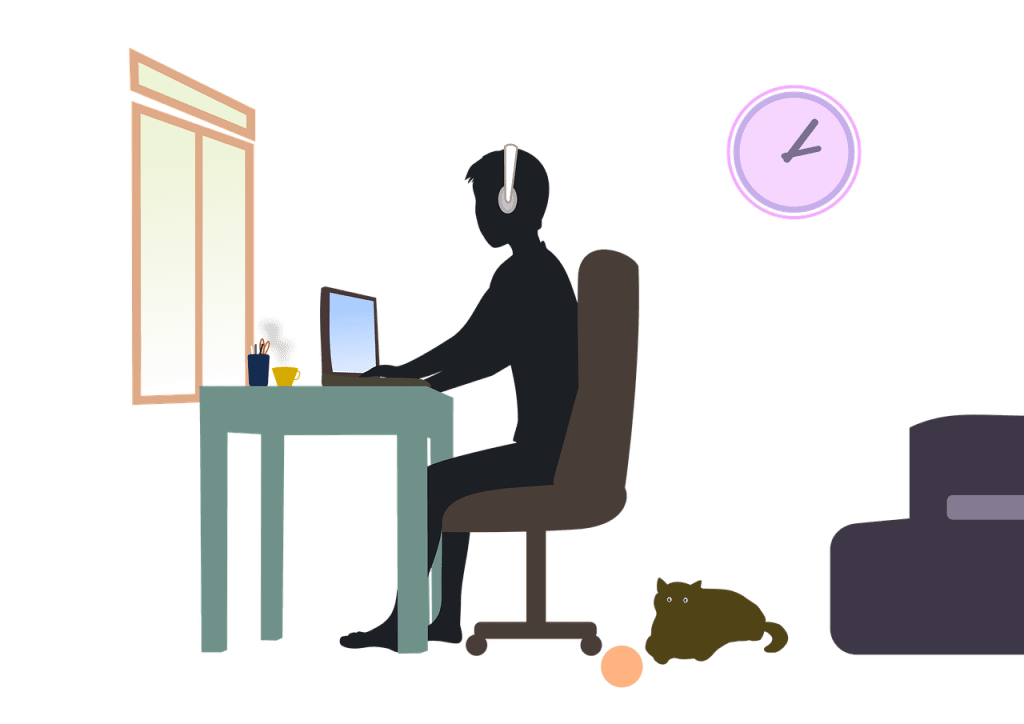




2 Responses
This is quite informative article on fuel cards. Thanks for sharing the article.
Thanks, Tom! I’m glad you enjoyed the article.