The Audits tab is accessible by clicking the gear icon to the left of user names on the Dashboard. Once in user settings, look for the Audits tab along the top of the page. There are several sub-pages including the User profile history page, the Event Log, and one page each for the various accruable time off types.
Understanding the User Profile History
The User Profile History is a record of the user’s past settings. Any time a change is saved to a user’s account settings, the User Profile History is updated to reflect that a change occurred. Changes include things like updates to the user’s name, job title, pay rate, or PTO balance. When the profile history is updated, the latest change is shown at the top of the user profile history data table. The date and time stamp of the person making the change to the profile is also recorded and displayed in the right-hand columns.
In order to make it easy to understand the event log, changes are highlighted as seen here. To see the previous value of the employee’s setting after a change has occurred, look at the previous line’s value. In this example, the user’s hourly pay rate was changed from $11.75 to $12 in the latest update to the user’s settings.
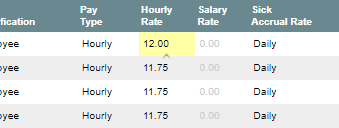
Navigate to the User Profile History by clicking the Audits tab when editing user settings. The User Profile History is the first subpage under the Audits tab.
Important Notes about the Profile History
The User Profile History is limited to show the most commonly requested fields from user settings. If the user profile history has no cell highlighted, then a change was made to the user profile not included in the most commonly requested settings and is not available for display. Also note that changes made to user profiles may be listed in any order if they are made on the same date.
Understanding the Event Log
The Event Log is an audit trail for certain actions performed on user accounts that aren’t tracked in the Profile History. For example, when a user’s password is reset or if the user is disabled, those events are recorded in the event log along with the date they occurred. Navigate to the Event Log by clicking the Event Log sub-page under the Audits tab.
Understanding the Accrual History
Accrual history information can be viewed in three places depending on the type of accrual and information requested:
- The history of accrual amounts (i.e. user balances) and accrual settings can be viewed on the User Profile History page.
- The history of automatic accrual amounts and the dates they were applied can be seen on the Accrual History page accessed by clicking on the accrued value from the Accruals Balances table above the user’s timesheet.
- The history by hours worked accruals is accessible from the relevant payroll report by clicking on the expand icon next to the user’s name.
