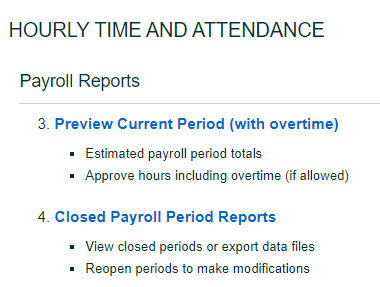
Choose report number 3, Preview Current Period (with overtime) on the Reports page to see a preview of the payroll report without starting the close pay period process. This report is useful for supervisors who need to see overtime totals during the week but don’t have access to close payroll reports.
Supervisors with the ‘approve time’ setting can approve employee time using this report. To approve time, run the report, then:
- Select (or deselect) the desired checkboxes along the left side by each user’s name.
- Click the Approve Selected button at the top of the page to complete the process. Those with selected checkboxes will be marked approved.
Note: The data shown in this report are estimated based on the current hourly timesheet. These values could change if there are pending employee requests (or other pending alerts) that have not yet been approved or denied.
