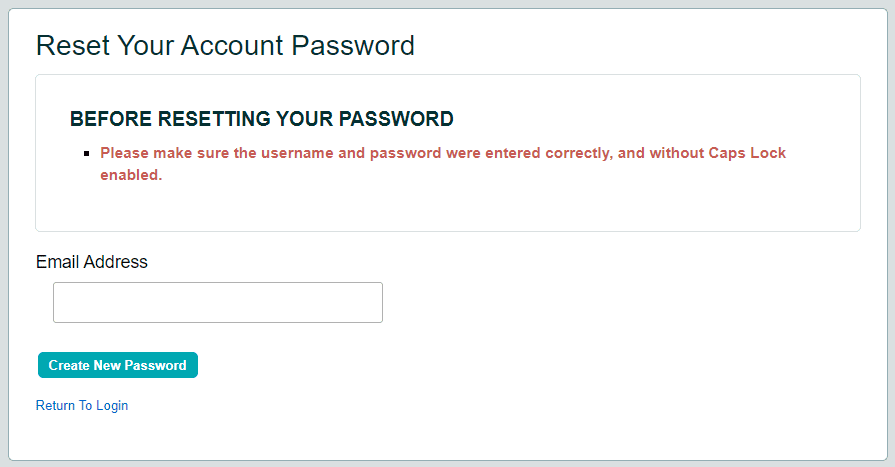
If you are having issues logging into your account, you may reset your own password as long as there is a valid email address in the system for your account. If you do not use your email address to log in, please request a password reset from your supervisor. To reset your password:
- Navigate to the login page at https://secure.timesheets.com.
- Locate and click the Forgot Password? link.
- Enter your email address in the Email Address field, and click Create New Password.
- A temporary password will be sent to that email address. (Make sure to check the spam or junk folder if it does not appear in the main inbox!)
- Return to the login page and log in using the temporary password.
- You will be prompted to create a new password.
